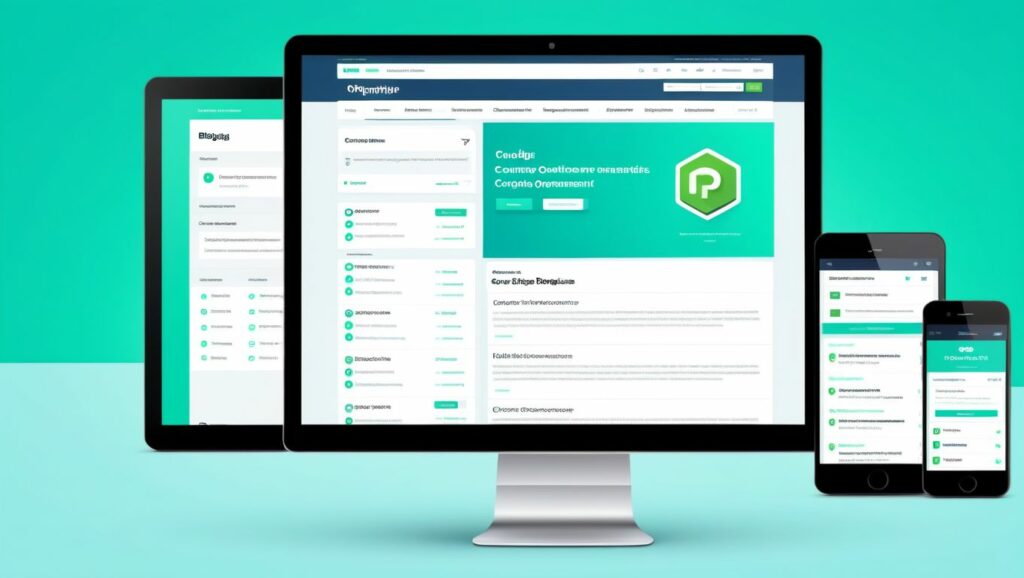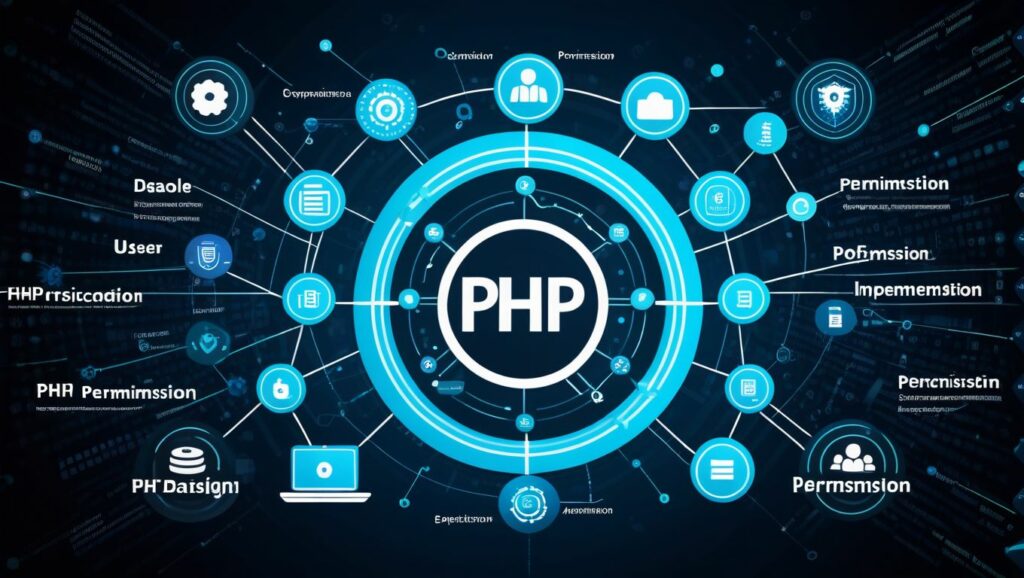Creating a comprehensive PHP web application that includes HTML forms, contact functionalities, database management (CRUD operations), data processing, and mailing features is an excellent project to share with your followers. Below is a step-by-step procedure to guide you through building such an application. This guide assumes you have a basic understanding of HTML, CSS, and PHP. Let’s dive in!
Project Overview
We’ll build a Simple Contact Management System with the following features:
- Contact Form: Allow users to submit their contact information.
- Admin Dashboard: View, add, edit, and delete contacts.
- Mailing Functionality: Send confirmation emails to users upon form submission.
- Data Processing: Validate and sanitize user inputs.
- Security Measures: Protect against common web vulnerabilities.
Prerequisites
Before we begin, ensure you have the following installed on your development machine:
- Web Server: Apache or Nginx
- PHP: Version 7.4 or higher
- MySQL: For database management
- Code Editor: VS Code, Sublime Text, PHPStorm, etc.
- Composer: Dependency management (optional but recommended)
For simplicity, we’ll use XAMPP as it bundles Apache, MySQL, and PHP.
1. Setting Up the Development Environment
a. Install XAMPP
- Download XAMPP:
- Download XAMPP for your operating system.
- Install XAMPP:
- Follow the installation wizard and install it in the default directory.
- Start Apache and MySQL:
- Open the XAMPP Control Panel.
- Start the Apache and MySQL modules.
b. Configure PHP
- Enable Necessary Extensions:
- Open
php.inifile located inxampp/php/php.ini. - Ensure the following extensions are enabled (uncomment if necessary):
extension=mysqli extension=pdo_mysql extension=openssl
- Open
- Restart Apache:
- After making changes, restart Apache from the XAMPP Control Panel.
2. Creating the Database
a. Access phpMyAdmin
- Open your browser and navigate to
http://localhost/phpmyadmin/.
b. Create a New Database
- Click on “New” in the left sidebar.
- Enter the database name, e.g.,
contact_manager. - Choose “utf8mb4_unicode_ci” as the collation for better Unicode support.
- Click “Create”.
c. Create a contacts Table
- Select the
contact_managerdatabase. - Click on “New” to create a table.
- Define the table structure as follows:
| Field | Type | Null | Key | Default | Extra |
|---|---|---|---|---|---|
| id | INT | NO | PRI | NULL | AUTO_INCREMENT |
| name | VARCHAR(100) | NO | NULL | ||
| VARCHAR(100) | NO | NULL | |||
| subject | VARCHAR(150) | NO | NULL | ||
| message | TEXT | NO | NULL | ||
| submitted_at | TIMESTAMP | NO | CURRENT_TIMESTAMP |
- Click “Save” to create the table.
3. Project Structure
Organize your project files for better maintainability. Here’s a suggested structure:
contact-manager/
├── assets/
│ ├── css/
│ │ └── styles.css
│ └── js/
│ └── scripts.js
├── config/
│ └── db.php
├── templates/
│ ├── header.php
│ └── footer.php
├── admin/
│ ├── index.php
│ ├── add.php
│ ├── edit.php
│ └── delete.php
├── contact.php
├── send_mail.php
└── README.md
4. Configuration
a. Database Connection (config/db.php)
Create a file named db.php inside the config directory to handle database connections.
<?php
// config/db.php
$host = 'localhost';
$db = 'contact_manager';
$user = 'root'; // Default XAMPP MySQL user
$pass = ''; // Default XAMPP MySQL password is empty
$charset = 'utf8mb4';
$dsn = "mysql:host=$host;dbname=$db;charset=$charset";
$options = [
PDO::ATTR_ERRMODE => PDO::ERRMODE_EXCEPTION, // Enable exceptions
PDO::ATTR_DEFAULT_FETCH_MODE => PDO::FETCH_ASSOC, // Fetch associative arrays
PDO::ATTR_EMULATE_PREPARES => false, // Disable emulation
];
try {
$pdo = new PDO($dsn, $user, $pass, $options);
} catch (\PDOException $e) {
// Handle connection errors
throw new \PDOException($e->getMessage(), (int)$e->getCode());
}
?>
5. Creating Reusable Templates
To maintain consistency and avoid code duplication, create reusable header and footer templates.
a. Header (templates/header.php)
<?php
// templates/header.php
?>
<!DOCTYPE html>
<html lang="en">
<head>
<meta charset="UTF-8">
<title>Contact Management System</title>
<link rel="stylesheet" href="/contact-manager/assets/css/styles.css">
</head>
<body>
<header>
<h1>Contact Management System</h1>
<nav>
<a href="/contact-manager/admin/index.php">Admin Dashboard</a>
<a href="/contact-manager/contact.php">Contact Us</a>
</nav>
</header>
<main>
b. Footer (templates/footer.php)
<?php
// templates/footer.php
?>
</main>
<footer>
<p>© <?php echo date("Y"); ?> Your Company Name</p>
</footer>
<script src="/contact-manager/assets/js/scripts.js"></script>
</body>
</html>
6. Building the Contact Form
a. Contact Form Page (contact.php)
This page allows users to submit their contact information.
<?php
// contact.php
require 'config/db.php';
require 'templates/header.php';
$errors = [];
$success = '';
if ($_SERVER['REQUEST_METHOD'] === 'POST') {
// Sanitize and validate inputs
$name = trim($_POST['name']);
$email = trim($_POST['email']);
$subject = trim($_POST['subject']);
$message = trim($_POST['message']);
// Basic validation
if (empty($name)) {
$errors[] = 'Name is required.';
}
if (empty($email)) {
$errors[] = 'Email is required.';
} elseif (!filter_var($email, FILTER_VALIDATE_EMAIL)) {
$errors[] = 'Invalid email format.';
}
if (empty($subject)) {
$errors[] = 'Subject is required.';
}
if (empty($message)) {
$errors[] = 'Message is required.';
}
if (empty($errors)) {
// Insert into database
$stmt = $pdo->prepare('INSERT INTO contacts (name, email, subject, message) VALUES (?, ?, ?, ?)');
if ($stmt->execute([$name, $email, $subject, $message])) {
// Send confirmation email
$to = $email;
$email_subject = "Thank you for contacting us!";
$email_body = "Hi $name,\n\nThank you for reaching out. We have received your message and will get back to you shortly.\n\nBest Regards,\nYour Company Name";
$headers = "From: no-reply@yourdomain.com\r\n";
if (mail($to, $email_subject, $email_body, $headers)) {
$success = 'Your message has been sent successfully!';
} else {
$success = 'Your message was saved, but we could not send a confirmation email.';
}
// Clear form fields
$name = $email = $subject = $message = '';
} else {
$errors[] = 'There was an error saving your message. Please try again.';
}
}
}
?>
<h2>Contact Us</h2>
<?php if (!empty($errors)): ?>
<div class="error">
<ul>
<?php foreach($errors as $error): ?>
<li><?php echo htmlspecialchars($error); ?></li>
<?php endforeach; ?>
</ul>
</div>
<?php endif; ?>
<?php if ($success): ?>
<div class="success">
<p><?php echo htmlspecialchars($success); ?></p>
</div>
<?php endif; ?>
<form action="contact.php" method="POST">
<label for="name">Name:</label>
<input type="text" id="name" name="name" value="<?php echo htmlspecialchars($name ?? ''); ?>" required>
<label for="email">Email:</label>
<input type="email" id="email" name="email" value="<?php echo htmlspecialchars($email ?? ''); ?>" required>
<label for="subject">Subject:</label>
<input type="text" id="subject" name="subject" value="<?php echo htmlspecialchars($subject ?? ''); ?>" required>
<label for="message">Message:</label>
<textarea id="message" name="message" required><?php echo htmlspecialchars($message ?? ''); ?></textarea>
<button type="submit">Send Message</button>
</form>
<?php
require 'templates/footer.php';
?>
b. Styling the Form (assets/css/styles.css)
Add basic styles to make the form look presentable.
/* assets/css/styles.css */
body {
font-family: Arial, sans-serif;
margin: 0;
padding: 0;
}
header, footer {
background-color: #333;
color: #fff;
padding: 10px 20px;
}
header h1, footer p {
margin: 0;
}
nav a {
color: #fff;
margin-right: 15px;
text-decoration: none;
}
main {
padding: 20px;
}
form {
max-width: 600px;
margin: auto;
}
label {
display: block;
margin-top: 15px;
}
input[type="text"],
input[type="email"],
textarea {
width: 100%;
padding: 8px;
margin-top: 5px;
box-sizing: border-box;
}
button {
margin-top: 15px;
padding: 10px 20px;
}
.error {
background-color: #f2dede;
color: #a94442;
padding: 15px;
margin-bottom: 20px;
border: 1px solid #ebccd1;
border-radius: 4px;
}
.success {
background-color: #dff0d8;
color: #3c763d;
padding: 15px;
margin-bottom: 20px;
border: 1px solid #d6e9c6;
border-radius: 4px;
}
7. Admin Dashboard
a. Admin Authentication (Optional but Recommended)
For simplicity, we’ll skip implementing user authentication in this guide. However, it’s highly recommended to protect your admin dashboard with authentication to prevent unauthorized access.
b. Admin Dashboard (admin/index.php)
This page displays all contacts and provides options to add, edit, or delete them.
<?php
// admin/index.php
require '../config/db.php';
require '../templates/header.php';
// Fetch all contacts
$stmt = $pdo->query('SELECT * FROM contacts ORDER BY submitted_at DESC');
$contacts = $stmt->fetchAll();
?>
<h2>Admin Dashboard</h2>
<a href="add.php">Add New Contact</a>
<table>
<thead>
<tr>
<th>ID</th>
<th>Name</th>
<th>Email</th>
<th>Subject</th>
<th>Message</th>
<th>Submitted At</th>
<th>Actions</th>
</tr>
</thead>
<tbody>
<?php if ($contacts): ?>
<?php foreach ($contacts as $contact): ?>
<tr>
<td><?php echo htmlspecialchars($contact['id']); ?></td>
<td><?php echo htmlspecialchars($contact['name']); ?></td>
<td><?php echo htmlspecialchars($contact['email']); ?></td>
<td><?php echo htmlspecialchars($contact['subject']); ?></td>
<td><?php echo nl2br(htmlspecialchars($contact['message'])); ?></td>
<td><?php echo htmlspecialchars($contact['submitted_at']); ?></td>
<td>
<a href="edit.php?id=<?php echo $contact['id']; ?>">Edit</a> |
<a href="delete.php?id=<?php echo $contact['id']; ?>" onclick="return confirm('Are you sure you want to delete this contact?');">Delete</a>
</td>
</tr>
<?php endforeach; ?>
<?php else: ?>
<tr>
<td colspan="7">No contacts found.</td>
</tr>
<?php endif; ?>
</tbody>
</table>
<?php
require '../templates/footer.php';
?>
c. Adding New Contacts (admin/add.php)
This page allows the admin to manually add a new contact.
<?php
// admin/add.php
require '../config/db.php';
require '../templates/header.php';
$errors = [];
$success = '';
if ($_SERVER['REQUEST_METHOD'] === 'POST') {
// Sanitize and validate inputs
$name = trim($_POST['name']);
$email = trim($_POST['email']);
$subject = trim($_POST['subject']);
$message = trim($_POST['message']);
// Basic validation
if (empty($name)) {
$errors[] = 'Name is required.';
}
if (empty($email)) {
$errors[] = 'Email is required.';
} elseif (!filter_var($email, FILTER_VALIDATE_EMAIL)) {
$errors[] = 'Invalid email format.';
}
if (empty($subject)) {
$errors[] = 'Subject is required.';
}
if (empty($message)) {
$errors[] = 'Message is required.';
}
if (empty($errors)) {
// Insert into database
$stmt = $pdo->prepare('INSERT INTO contacts (name, email, subject, message) VALUES (?, ?, ?, ?)');
if ($stmt->execute([$name, $email, $subject, $message])) {
$success = 'New contact added successfully.';
// Clear form fields
$name = $email = $subject = $message = '';
} else {
$errors[] = 'There was an error adding the contact. Please try again.';
}
}
}
?>
<h2>Add New Contact</h2>
<?php if (!empty($errors)): ?>
<div class="error">
<ul>
<?php foreach($errors as $error): ?>
<li><?php echo htmlspecialchars($error); ?></li>
<?php endforeach; ?>
</ul>
</div>
<?php endif; ?>
<?php if ($success): ?>
<div class="success">
<p><?php echo htmlspecialchars($success); ?></p>
</div>
<?php endif; ?>
<form action="add.php" method="POST">
<label for="name">Name:</label>
<input type="text" id="name" name="name" value="<?php echo htmlspecialchars($name ?? ''); ?>" required>
<label for="email">Email:</label>
<input type="email" id="email" name="email" value="<?php echo htmlspecialchars($email ?? ''); ?>" required>
<label for="subject">Subject:</label>
<input type="text" id="subject" name="subject" value="<?php echo htmlspecialchars($subject ?? ''); ?>" required>
<label for="message">Message:</label>
<textarea id="message" name="message" required><?php echo htmlspecialchars($message ?? ''); ?></textarea>
<button type="submit">Add Contact</button>
</form>
<?php
require '../templates/footer.php';
?>
d. Editing Contacts (admin/edit.php)
This page allows the admin to edit existing contacts.
<?php
// admin/edit.php
require '../config/db.php';
require '../templates/header.php';
$errors = [];
$success = '';
// Get contact ID from URL
$id = isset($_GET['id']) ? (int)$_GET['id'] : 0;
// Fetch existing contact
$stmt = $pdo->prepare('SELECT * FROM contacts WHERE id = ?');
$stmt->execute([$id]);
$contact = $stmt->fetch();
if (!$contact) {
echo "<p>Contact not found.</p>";
require '../templates/footer.php';
exit;
}
if ($_SERVER['REQUEST_METHOD'] === 'POST') {
// Sanitize and validate inputs
$name = trim($_POST['name']);
$email = trim($_POST['email']);
$subject = trim($_POST['subject']);
$message = trim($_POST['message']);
// Basic validation
if (empty($name)) {
$errors[] = 'Name is required.';
}
if (empty($email)) {
$errors[] = 'Email is required.';
} elseif (!filter_var($email, FILTER_VALIDATE_EMAIL)) {
$errors[] = 'Invalid email format.';
}
if (empty($subject)) {
$errors[] = 'Subject is required.';
}
if (empty($message)) {
$errors[] = 'Message is required.';
}
if (empty($errors)) {
// Update in database
$stmt = $pdo->prepare('UPDATE contacts SET name = ?, email = ?, subject = ?, message = ? WHERE id = ?');
if ($stmt->execute([$name, $email, $subject, $message, $id])) {
$success = 'Contact updated successfully.';
// Refresh contact data
$stmt = $pdo->prepare('SELECT * FROM contacts WHERE id = ?');
$stmt->execute([$id]);
$contact = $stmt->fetch();
} else {
$errors[] = 'There was an error updating the contact. Please try again.';
}
}
}
?>
<h2>Edit Contact</h2>
<?php if (!empty($errors)): ?>
<div class="error">
<ul>
<?php foreach($errors as $error): ?>
<li><?php echo htmlspecialchars($error); ?></li>
<?php endforeach; ?>
</ul>
</div>
<?php endif; ?>
<?php if ($success): ?>
<div class="success">
<p><?php echo htmlspecialchars($success); ?></p>
</div>
<?php endif; ?>
<form action="edit.php?id=<?php echo $id; ?>" method="POST">
<label for="name">Name:</label>
<input type="text" id="name" name="name" value="<?php echo htmlspecialchars($contact['name']); ?>" required>
<label for="email">Email:</label>
<input type="email" id="email" name="email" value="<?php echo htmlspecialchars($contact['email']); ?>" required>
<label for="subject">Subject:</label>
<input type="text" id="subject" name="subject" value="<?php echo htmlspecialchars($contact['subject']); ?>" required>
<label for="message">Message:</label>
<textarea id="message" name="message" required><?php echo htmlspecialchars($contact['message']); ?></textarea>
<button type="submit">Update Contact</button>
</form>
<?php
require '../templates/footer.php';
?>
e. Deleting Contacts (admin/delete.php)
This script handles the deletion of contacts.
<?php
// admin/delete.php
require '../config/db.php';
// Get contact ID from URL
$id = isset($_GET['id']) ? (int)$_GET['id'] : 0;
// Delete contact
$stmt = $pdo->prepare('DELETE FROM contacts WHERE id = ?');
$stmt->execute([$id]);
// Redirect back to admin dashboard
header('Location: index.php');
exit;
?>
f. Styling the Admin Dashboard (assets/css/styles.css)
Add styles for the table and admin pages.
/* Add to assets/css/styles.css */
table {
width: 100%;
border-collapse: collapse;
margin-top: 20px;
}
table, th, td {
border: 1px solid #ddd;
}
th, td {
padding: 12px;
text-align: left;
}
th {
background-color: #f4f4f4;
}
a {
color: #007BFF;
text-decoration: none;
}
a:hover {
text-decoration: underline;
}
button {
background-color: #28a745;
color: #fff;
border: none;
cursor: pointer;
}
button:hover {
background-color: #218838;
}
8. Mailing Functionality
We’ve already implemented basic mailing functionality in the contact form (contact.php). However, for more reliable and feature-rich mailing, it’s recommended to use a mailing library like PHPMailer.
a. Installing PHPMailer via Composer (Optional)
- Initialize Composer:
- Navigate to your project directory in the terminal.
- Run
composer initand follow the prompts.
- Install PHPMailer:
composer require phpmailer/phpmailer
b. Updating Mailing in contact.php
Here’s how you can integrate PHPMailer into your contact form for sending emails.
<?php
// contact.php (Updated mailing section)
use PHPMailer\PHPMailer\PHPMailer;
use PHPMailer\PHPMailer\Exception;
require 'vendor/autoload.php'; // Composer's autoloader
// ... [rest of the code]
if (empty($errors)) {
// Insert into database
$stmt = $pdo->prepare('INSERT INTO contacts (name, email, subject, message) VALUES (?, ?, ?, ?)');
if ($stmt->execute([$name, $email, $subject, $message])) {
// Send confirmation email using PHPMailer
$mail = new PHPMailer(true);
try {
// Server settings
//$mail->SMTPDebug = SMTP::DEBUG_SERVER; // Enable verbose debug output
$mail->isSMTP(); // Send using SMTP
$mail->Host = 'smtp.example.com'; // Set the SMTP server
$mail->SMTPAuth = true; // Enable SMTP authentication
$mail->Username = 'your_email@example.com'; // SMTP username
$mail->Password = 'your_email_password'; // SMTP password
$mail->SMTPSecure = PHPMailer::ENCRYPTION_STARTTLS; // Enable TLS encryption
$mail->Port = 587; // TCP port to connect to
// Recipients
$mail->setFrom('no-reply@yourdomain.com', 'Your Company');
$mail->addAddress($email, $name); // Add a recipient
// Content
$mail->isHTML(true); // Set email format to HTML
$mail->Subject = 'Thank you for contacting us!';
$mail->Body = "<p>Hi {$name},</p>
<p>Thank you for reaching out. We have received your message and will get back to you shortly.</p>
<p>Best Regards,<br>Your Company Name</p>";
$mail->AltBody = "Hi {$name},\n\nThank you for reaching out. We have received your message and will get back to you shortly.\n\nBest Regards,\nYour Company Name";
$mail->send();
$success = 'Your message has been sent successfully!';
} catch (Exception $e) {
$success = 'Your message was saved, but we could not send a confirmation email.';
// Log the error message: $mail->ErrorInfo
}
// Clear form fields
$name = $email = $subject = $message = '';
} else {
$errors[] = 'There was an error saving your message. Please try again.';
}
}
?>
Note:
- Replace
'smtp.example.com','your_email@example.com', and'your_email_password'with your SMTP server details. - Ensure that your hosting provider allows SMTP connections and that the credentials are correct.
9. Enhancing Security
a. Preventing SQL Injection
We’ve used prepared statements with PDO, which protects against SQL injection by separating SQL logic from data.
b. Cross-Site Scripting (XSS) Protection
- Sanitize Output: Use
htmlspecialchars()when echoing user inputs to prevent XSS. - Sanitize Inputs: Trim and validate all user inputs.
c. CSRF Protection
Implement Cross-Site Request Forgery (CSRF) tokens in forms to ensure that form submissions are genuine.
Example Implementation:
- Generate CSRF Token:
<?php // At the top of contact.php and admin forms session_start(); if (empty($_SESSION['csrf_token'])) { $_SESSION['csrf_token'] = bin2hex(random_bytes(32)); } ?> - Include CSRF Token in Forms:
<input type="hidden" name="csrf_token" value="<?php echo $_SESSION['csrf_token']; ?>"> - Validate CSRF Token on Form Submission:
if ($_POST['csrf_token'] !== $_SESSION['csrf_token']) { $errors[] = 'Invalid CSRF token.'; }
d. Password Protecting Admin Pages
Implementing a simple authentication system or using HTTP Basic Authentication to protect the admin dashboard.
Simple HTTP Basic Authentication Example:
<?php
// At the top of admin/index.php, add the following:
$admin_user = 'admin';
$admin_pass = 'password123';
if (!isset($_SERVER['PHP_AUTH_USER']) || !isset($_SERVER['PHP_AUTH_PW']) ||
$_SERVER['PHP_AUTH_USER'] !== $admin_user ||
$_SERVER['PHP_AUTH_PW'] !== $admin_pass) {
header('WWW-Authenticate: Basic realm="Admin Area"');
header('HTTP/1.0 401 Unauthorized');
echo 'Authentication required.';
exit;
}
?>
Note:
- Replace
'admin'and'password123'with secure credentials. - For better security, implement a full authentication system with hashed passwords.
10. Testing the Application
- Access the Contact Form:
- Navigate to
http://localhost/contact-manager/contact.php. - Fill in the form and submit. Check for the success message and confirmation email.
- Navigate to
- Access the Admin Dashboard:
- Navigate to
http://localhost/contact-manager/admin/index.php. - If using HTTP Basic Auth, enter the credentials.
- View the submitted contacts, and try adding, editing, or deleting a contact.
- Navigate to
- Verify Database Entries:
- Open phpMyAdmin and check the
contactstable to ensure data is correctly stored.
- Open phpMyAdmin and check the
- Check Emails:
- Ensure that confirmation emails are received. If using PHPMailer, verify SMTP settings if emails aren’t sent.
11. Deployment Considerations
When deploying your application to a live server, consider the following:
- Secure Database Credentials: Use environment variables or secure configuration methods to store sensitive information.
- Use HTTPS: Ensure your website uses HTTPS to encrypt data transmission.
- Regular Backups: Implement regular backups of your database and files.
- Error Reporting: Disable detailed error messages in production to prevent information leakage.
// In production, set error reporting to minimal ini_set('display_errors', 0); ini_set('log_errors', 1); - Update Dependencies: Keep PHP and all libraries updated to their latest versions to patch security vulnerabilities.
12. Further Enhancements
To make your application more robust and feature-rich, consider implementing the following:
- User Authentication System:
- Allow multiple admin users with different roles and permissions.
- Pagination in Admin Dashboard:
- Handle large numbers of contacts by paginating the list.
- Search and Filter:
- Enable searching and filtering of contacts based on criteria.
- Export Contacts:
- Provide options to export contacts in CSV or Excel formats.
- Responsive Design:
- Make the application mobile-friendly using responsive CSS frameworks like Bootstrap.
- AJAX for Asynchronous Operations:
- Improve user experience by handling form submissions and updates without full page reloads.
- Logging and Monitoring:
- Implement logging for activities and errors to monitor application health.
- Unit Testing:
- Write tests to ensure the reliability of your code.
13. Sharing the Procedure on Your Website
To share this procedure with your followers, you can create a dedicated page or a blog post outlining the steps. Here’s how you can present it:
- Introduction:
- Briefly describe what the tutorial will cover and its benefits.
- Prerequisites:
- List the required tools and knowledge.
- Step-by-Step Guide:
- Use headings and subheadings to organize content.
- Include code snippets with syntax highlighting for better readability.
- Provide screenshots where necessary to illustrate steps.
- Conclusion:
- Summarize what was achieved.
- Encourage followers to experiment and enhance the project.
- Invite them to ask questions or share their implementations.
- Downloadable Resources:
- Provide a link to download the complete project files, possibly via a GitHub repository.
- Comments and Feedback:
- Enable comments for followers to ask questions or provide feedback.
Example Structure on Your Website:
- Page Title: Building a Simple Contact Management System with PHP and MySQL
- Sections:
- Introduction
- Prerequisites
- Setting Up the Development Environment
- Creating the Database
- Project Structure
- Configuration
- Building the Contact Form
- Admin Dashboard
- Mailing Functionality
- Enhancing Security
- Testing the Application
- Deployment Considerations
- Further Enhancements
- Conclusion
- Download Project Files
- Comments
Tips for Sharing:
- Use Clear and Concise Language: Ensure that instructions are easy to follow.
- Include Visuals: Screenshots and diagrams can help illustrate complex steps.
- Provide Code Examples: Ensure code snippets are well-formatted and explained.
- Encourage Interaction: Ask followers to share their progress or modifications.
- Update Regularly: Keep the tutorial updated with best practices and new features.
Conclusion
Building a Simple Contact Management System with PHP and MySQL is a practical project that encompasses various aspects of web development, including form handling, database management, mailing, and security. By following this comprehensive procedure, you can create a functional application to share with your followers, helping them learn and implement similar projects.
Next Steps:
- Implement the Project: Follow the steps outlined to build the application.
- Customize Features: Add more functionalities based on your or your followers’ needs.
- Explore PHP Frameworks: Consider using frameworks like Laravel or Symfony for more advanced projects.
- Engage with Your Followers: Encourage them to share their versions or ask questions for collaborative learning.
If you encounter any issues or have specific questions during the implementation, feel free to reach out!
Happy Coding!