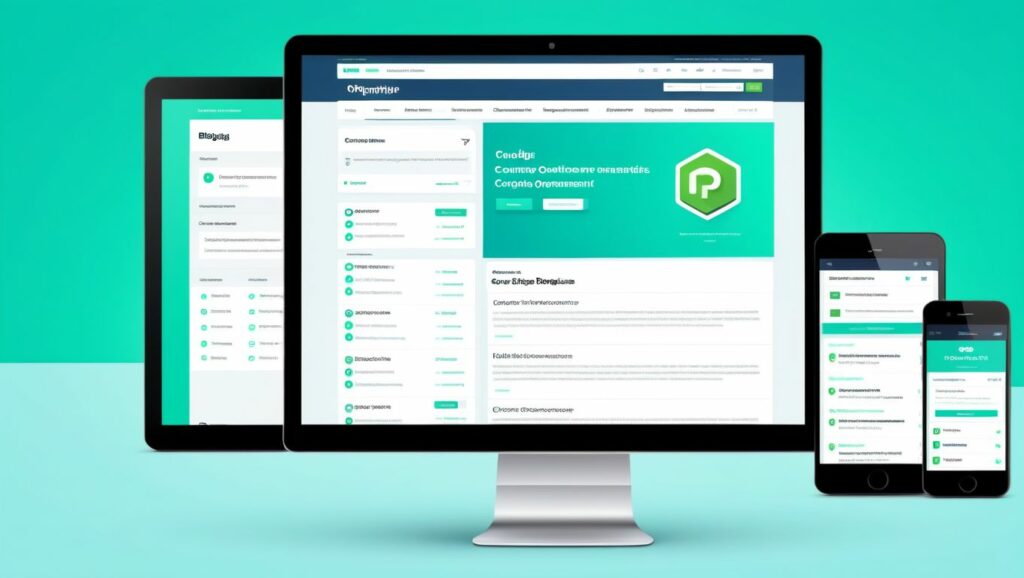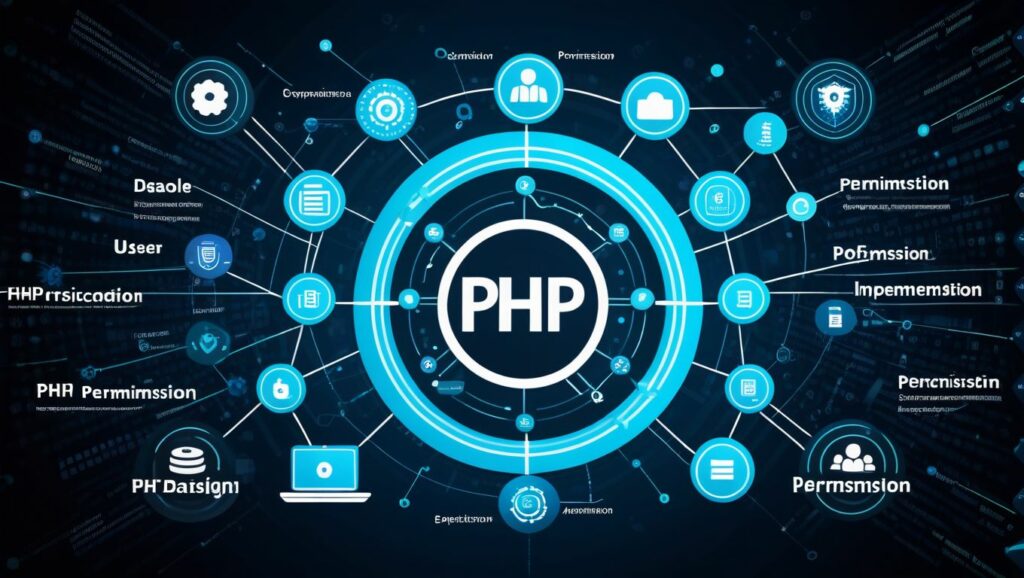Project Overview
A Blogging Platform enables users to create, read, update, and delete blog posts. This project covers user authentication, post management, and displaying posts to the public using PHP and MySQL. It serves as a foundation for developing content-driven websites and platforms.
Prerequisites
Ensure you have the following:
- Web Server: Apache (using XAMPP, WAMP, or MAMP)
- PHP: Version 7.4 or higher
- MySQL: For database management
- Code Editor: VS Code, Sublime Text, PHPStorm, etc.
- Composer: For dependency management (optional)
- Basic Understanding of Sessions, Forms, and CRUD Operations in PHP
Step-by-Step Procedure
1. Setting Up the Development Environment
- Install XAMPP:
- Download from XAMPP Official Website.
- Follow the installation wizard and install it in the default directory.
- Start Apache and MySQL:
- Open the XAMPP Control Panel.
- Start the Apache and MySQL modules.
- Install Composer (Optional):
- If you plan to use PHP packages or libraries, install Composer from Composer Official Website.
2. Creating the Database
- Access phpMyAdmin:
- Navigate to
http://localhost/phpmyadmin/in your browser.
- Navigate to
- Create a New Database:
- Click on “New” in the left sidebar.
- Name the database
blogging_platform. - Choose “utf8mb4_unicode_ci” as the collation.
- Click “Create”.
- Create Tables:
usersTable: Field Type Null Key Default Extra id INT NO PRI NULL AUTO_INCREMENT username VARCHAR(50) NO UNI NULL email VARCHAR(100) NO UNI NULL password VARCHAR(255) NO NULL created_at TIMESTAMP NO CURRENT_TIMESTAMPpostsTable: Field Type Null Key Default Extra id INT NO PRI NULL AUTO_INCREMENT user_id INT NO MUL NULL title VARCHAR(255) NO NULL content TEXT NO NULL image VARCHAR(255) YES NULL created_at TIMESTAMP NO CURRENT_TIMESTAMP updated_at TIMESTAMP YES NULL ON UPDATE CURRENT_TIMESTAMP
- Establish Foreign Keys:
posts.user_idreferencesusers.idwith ON DELETE CASCADE.
3. Project Structure
Organize your project files as follows:
blogging-platform/
├── vendor/ # Composer dependencies
├── assets/
│ ├── css/
│ │ └── styles.css
│ ├── images/
│ │ └── (post images)
│ └── js/
│ └── scripts.js
├── config/
│ └── db.php
├── templates/
│ ├── header.php
│ └── footer.php
├── register.php
├── login.php
├── logout.php
├── create_post.php
├── edit_post.php
├── delete_post.php
├── view_post.php
├── index.php
├── README.md
└── composer.json
4. Configuration
a. Database Connection (config/db.php)
Create a file named db.php inside the config directory to handle database connections.
<?php
// config/db.php
$host = 'localhost';
$db = 'blogging_platform';
$user = 'root'; // Default XAMPP MySQL user
$pass = ''; // Default XAMPP MySQL password is empty
$charset = 'utf8mb4';
$dsn = "mysql:host=$host;dbname=$db;charset=$charset";
$options = [
PDO::ATTR_ERRMODE => PDO::ERRMODE_EXCEPTION, // Enable exceptions
PDO::ATTR_DEFAULT_FETCH_MODE => PDO::FETCH_ASSOC, // Fetch associative arrays
PDO::ATTR_EMULATE_PREPARES => false, // Disable emulation
];
try {
$pdo = new PDO($dsn, $user, $pass, $options);
} catch (\PDOException $e) {
// Handle connection errors
http_response_code(500);
echo "Database connection failed.";
exit;
}
?>
5. Creating Reusable Templates
a. Header (templates/header.php)
<?php
// templates/header.php
session_start();
?>
<!DOCTYPE html>
<html lang="en">
<head>
<meta charset="UTF-8">
<title>Blogging Platform</title>
<link rel="stylesheet" href="/blogging-platform/assets/css/styles.css">
</head>
<body>
<header>
<h1>My Blog</h1>
<nav>
<a href="/blogging-platform/index.php">Home</a>
<?php if (isset($_SESSION['user_id'])): ?>
<a href="/blogging-platform/create_post.php">Create Post</a>
<a href="/blogging-platform/logout.php">Logout (<?php echo htmlspecialchars($_SESSION['username']); ?>)</a>
<?php else: ?>
<a href="/blogging-platform/register.php">Register</a>
<a href="/blogging-platform/login.php">Login</a>
<?php endif; ?>
</nav>
</header>
<main>
b. Footer (templates/footer.php)
<?php
// templates/footer.php
?>
</main>
<footer>
<p>© <?php echo date("Y"); ?> Your Blog Name</p>
</footer>
<script src="/blogging-platform/assets/js/scripts.js"></script>
</body>
</html>
6. Styling the Application (assets/css/styles.css)
Add basic styles to enhance the appearance.
/* assets/css/styles.css */
body {
font-family: Arial, sans-serif;
margin: 0;
padding: 0;
}
header, footer {
background-color: #34495e;
color: #ecf0f1;
padding: 10px 20px;
}
header h1, footer p {
margin: 0;
}
nav a {
color: #ecf0f1;
margin-right: 15px;
text-decoration: none;
}
nav a:hover {
text-decoration: underline;
}
main {
padding: 20px;
}
form {
max-width: 600px;
margin: auto;
}
.form-group {
margin-bottom: 15px;
}
label {
display: block;
margin-bottom: 5px;
}
input[type="text"],
input[type="email"],
input[type="password"],
textarea {
width: 100%;
padding: 8px;
box-sizing: border-box;
}
button {
padding: 10px 15px;
background-color: #2980b9;
color: #fff;
border: none;
cursor: pointer;
}
button:hover {
background-color: #3498db;
}
.post {
border: 1px solid #bdc3c7;
padding: 15px;
margin-bottom: 20px;
}
.post img {
max-width: 100%;
height: auto;
}
.error {
background-color: #f8d7da;
color: #842029;
padding: 15px;
margin-bottom: 20px;
border: 1px solid #f5c2c7;
border-radius: 4px;
}
.success {
background-color: #d1e7dd;
color: #0f5132;
padding: 15px;
margin-bottom: 20px;
border: 1px solid #badbcc;
border-radius: 4px;
}
.table {
width: 100%;
border-collapse: collapse;
margin-top: 20px;
}
.table, .table th, .table td {
border: 1px solid #bdc3c7;
}
.table th, .table td {
padding: 12px;
text-align: left;
}
.table th {
background-color: #ecf0f1;
}
.action-links a {
margin-right: 10px;
color: #2980b9;
text-decoration: none;
}
.action-links a:hover {
text-decoration: underline;
}
7. User Registration (register.php)
This page allows new users to create an account.
<?php
// register.php
require 'config/db.php';
require 'templates/header.php';
$errors = [];
$success = '';
if ($_SERVER['REQUEST_METHOD'] === 'POST') {
// Sanitize and validate inputs
$username = trim($_POST['username']);
$email = trim($_POST['email']);
$password = trim($_POST['password']);
$confirm_password = trim($_POST['confirm_password']);
if (empty($username)) {
$errors[] = 'Username is required.';
}
if (empty($email)) {
$errors[] = 'Email is required.';
} elseif (!filter_var($email, FILTER_VALIDATE_EMAIL)) {
$errors[] = 'Invalid email format.';
}
if (empty($password)) {
$errors[] = 'Password is required.';
} elseif (strlen($password) < 6) {
$errors[] = 'Password must be at least 6 characters.';
}
if ($password !== $confirm_password) {
$errors[] = 'Passwords do not match.';
}
// Check if username or email already exists
if (empty($errors)) {
$stmt = $pdo->prepare('SELECT id FROM users WHERE username = ? OR email = ?');
$stmt->execute([$username, $email]);
if ($stmt->fetch()) {
$errors[] = 'Username or email already exists.';
}
}
if (empty($errors)) {
// Hash the password
$hashed_password = password_hash($password, PASSWORD_DEFAULT);
// Insert into database
$stmt = $pdo->prepare('INSERT INTO users (username, email, password) VALUES (?, ?, ?)');
if ($stmt->execute([$username, $email, $hashed_password])) {
$success = 'Registration successful. You can now <a href="login.php">login</a>.';
// Clear form fields
$username = $email = $password = $confirm_password = '';
} else {
$errors[] = 'There was an error registering. Please try again.';
}
}
}
?>
<h2>Register</h2>
<?php if (!empty($errors)): ?>
<div class="error">
<ul>
<?php foreach($errors as $error): ?>
<li><?php echo htmlspecialchars($error); ?></li>
<?php endforeach; ?>
</ul>
</div>
<?php endif; ?>
<?php if ($success): ?>
<div class="success">
<p><?php echo $success; ?></p>
</div>
<?php endif; ?>
<form action="register.php" method="POST">
<div class="form-group">
<label for="username">Username:</label>
<input type="text" id="username" name="username" value="<?php echo htmlspecialchars($username ?? ''); ?>" required>
</div>
<div class="form-group">
<label for="email">Email:</label>
<input type="email" id="email" name="email" value="<?php echo htmlspecialchars($email ?? ''); ?>" required>
</div>
<div class="form-group">
<label for="password">Password (min 6 characters):</label>
<input type="password" id="password" name="password" required>
</div>
<div class="form-group">
<label for="confirm_password">Confirm Password:</label>
<input type="password" id="confirm_password" name="confirm_password" required>
</div>
<button type="submit">Register</button>
</form>
<?php
require 'templates/footer.php';
?>
8. User Login (login.php)
This page allows existing users to log in.
<?php
// login.php
require 'config/db.php';
require 'templates/header.php';
$errors = [];
$success = '';
if ($_SERVER['REQUEST_METHOD'] === 'POST') {
// Sanitize and validate inputs
$username = trim($_POST['username']);
$password = trim($_POST['password']);
if (empty($username)) {
$errors[] = 'Username is required.';
}
if (empty($password)) {
$errors[] = 'Password is required.';
}
if (empty($errors)) {
// Fetch user from database
$stmt = $pdo->prepare('SELECT users.id, users.username, users.password, roles.name AS role_name FROM users JOIN roles ON users.role_id = roles.id WHERE users.username = ?');
$stmt->execute([$username]);
$user = $stmt->fetch();
if ($user && password_verify($password, $user['password'])) {
// Password is correct, start a session
$_SESSION['user_id'] = $user['id'];
$_SESSION['username'] = $user['username'];
$_SESSION['role'] = $user['role_name'];
// Redirect based on role
if ($user['role_name'] === 'Admin') {
header('Location: dashboard.php');
exit;
} elseif ($user['role_name'] === 'Editor') {
header('Location: dashboard.php');
exit;
} else {
header('Location: dashboard.php');
exit;
}
} else {
$errors[] = 'Invalid username or password.';
}
}
}
?>
<h2>Login</h2>
<?php if (!empty($errors)): ?>
<div class="error">
<ul>
<?php foreach($errors as $error): ?>
<li><?php echo htmlspecialchars($error); ?></li>
<?php endforeach; ?>
</ul>
</div>
<?php endif; ?>
<?php if ($success): ?>
<div class="success">
<p><?php echo htmlspecialchars($success); ?></p>
</div>
<?php endif; ?>
<form action="login.php" method="POST">
<div class="form-group">
<label for="username">Username:</label>
<input type="text" id="username" name="username" value="<?php echo htmlspecialchars($username ?? ''); ?>" required>
</div>
<div class="form-group">
<label for="password">Password:</label>
<input type="password" id="password" name="password" required>
</div>
<button type="submit">Login</button>
</form>
<?php
require 'templates/footer.php';
?>
9. Dashboard (dashboard.php)
This is a protected page accessible only to authenticated users. Admins and Editors can manage posts.
<?php
// dashboard.php
require 'config/db.php';
require 'templates/header.php';
// Check if user is logged in
if (!isset($_SESSION['user_id'])) {
header('Location: login.php');
exit;
}
// Fetch user information
$stmt = $pdo->prepare('SELECT users.username, roles.name AS role_name FROM users JOIN roles ON users.role_id = roles.id WHERE users.id = ?');
$stmt->execute([$_SESSION['user_id']]);
$user = $stmt->fetch();
?>
<h2>Welcome, <?php echo htmlspecialchars($user['username']); ?>!</h2>
<p>Your role: <strong><?php echo htmlspecialchars($user['role_name']); ?></strong></p>
<?php if ($user['role_name'] === 'Admin' || $user['role_name'] === 'Editor'): ?>
<h3>Manage Posts</h3>
<a href="create_post.php">Create New Post</a>
<table class="table">
<thead>
<tr>
<th>ID</th>
<th>Title</th>
<th>Created At</th>
<th>Actions</th>
</tr>
</thead>
<tbody>
<?php
// Fetch all posts by the user
if ($user['role_name'] === 'Admin') {
$stmt = $pdo->query('SELECT posts.id, posts.title, posts.created_at, users.username FROM posts JOIN users ON posts.user_id = users.id ORDER BY posts.created_at DESC');
} else {
$stmt = $pdo->prepare('SELECT id, title, created_at FROM posts WHERE user_id = ? ORDER BY created_at DESC');
$stmt->execute([$_SESSION['user_id']]);
}
$posts = $stmt->fetchAll();
if ($posts):
foreach ($posts as $post):
?>
<tr>
<td><?php echo htmlspecialchars($post['id']); ?></td>
<td><?php echo htmlspecialchars($post['title']); ?></td>
<td><?php echo htmlspecialchars($post['created_at']); ?></td>
<td class="action-links">
<a href="view_post.php?id=<?php echo $post['id']; ?>">View</a>
<a href="edit_post.php?id=<?php echo $post['id']; ?>">Edit</a>
<a href="delete_post.php?id=<?php echo $post['id']; ?>" onclick="return confirm('Are you sure you want to delete this post?');">Delete</a>
</td>
</tr>
<?php
endforeach;
else:
echo '<tr><td colspan="4">No posts found.</td></tr>';
endif;
?>
</tbody>
</table>
<?php endif; ?>
<?php
require 'templates/footer.php';
?>
10. Creating a New Post (create_post.php)
This page allows authenticated users (Admin and Editor) to create new blog posts.
<?php
// create_post.php
require 'config/db.php';
require 'templates/header.php';
// Check if user is logged in and has permission to create posts
if (!isset($_SESSION['user_id'])) {
header('Location: login.php');
exit;
}
$user_role = $_SESSION['role'];
if ($user_role !== 'Admin' && $user_role !== 'Editor') {
echo "<p>You do not have permission to create posts.</p>";
require 'templates/footer.php';
exit;
}
$errors = [];
$success = '';
if ($_SERVER['REQUEST_METHOD'] === 'POST') {
// Sanitize and validate inputs
$title = trim($_POST['title']);
$content = trim($_POST['content']);
$image = $_FILES['image'];
if (empty($title)) {
$errors[] = 'Post title is required.';
}
if (empty($content)) {
$errors[] = 'Post content is required.';
}
// Handle image upload if provided
$image_path = null;
if ($image['name']) {
$allowed_types = ['image/jpeg', 'image/png', 'image/gif'];
if (!in_array($image['type'], $allowed_types)) {
$errors[] = 'Only JPEG, PNG, and GIF images are allowed.';
} elseif ($image['size'] > 2 * 1024 * 1024) { // 2MB limit
$errors[] = 'Image size should not exceed 2MB.';
} else {
$ext = pathinfo($image['name'], PATHINFO_EXTENSION);
$image_filename = uniqid() . '.' . $ext;
$image_destination = 'assets/images/' . $image_filename;
if (move_uploaded_file($image['tmp_name'], $image_destination)) {
$image_path = $image_filename;
} else {
$errors[] = 'Failed to upload image.';
}
}
}
if (empty($errors)) {
// Insert post into database
$stmt = $pdo->prepare('INSERT INTO posts (user_id, title, content, image) VALUES (?, ?, ?, ?)');
if ($stmt->execute([$_SESSION['user_id'], $title, $content, $image_path])) {
$success = 'Post created successfully.';
// Clear form fields
$title = $content = '';
} else {
$errors[] = 'There was an error creating the post.';
}
}
}
?>
<h2>Create New Post</h2>
<?php if (!empty($errors)): ?>
<div class="error">
<ul>
<?php foreach($errors as $error): ?>
<li><?php echo htmlspecialchars($error); ?></li>
<?php endforeach; ?>
</ul>
</div>
<?php endif; ?>
<?php if ($success): ?>
<div class="success">
<p><?php echo htmlspecialchars($success); ?></p>
</div>
<?php endif; ?>
<form action="create_post.php" method="POST" enctype="multipart/form-data">
<div class="form-group">
<label for="title">Post Title:</label>
<input type="text" id="title" name="title" value="<?php echo htmlspecialchars($title ?? ''); ?>" required>
</div>
<div class="form-group">
<label for="content">Post Content:</label>
<textarea id="content" name="content" rows="10" required><?php echo htmlspecialchars($content ?? ''); ?></textarea>
</div>
<div class="form-group">
<label for="image">Post Image (optional):</label>
<input type="file" id="image" name="image" accept="image/*">
</div>
<button type="submit">Create Post</button>
</form>
<?php
require 'templates/footer.php';
?>
11. Editing a Post (edit_post.php)
This page allows authenticated users to edit their own posts.
<?php
// edit_post.php
require 'config/db.php';
require 'templates/header.php';
// Check if user is logged in and has permission to edit posts
if (!isset($_SESSION['user_id'])) {
header('Location: login.php');
exit;
}
$user_role = $_SESSION['role'];
if ($user_role !== 'Admin' && $user_role !== 'Editor') {
echo "<p>You do not have permission to edit posts.</p>";
require 'templates/footer.php';
exit;
}
// Get post ID from URL
$post_id = isset($_GET['id']) ? (int)$_GET['id'] : 0;
// Fetch post details
$stmt = $pdo->prepare('SELECT * FROM posts WHERE id = ?');
$stmt->execute([$post_id]);
$post = $stmt->fetch();
if (!$post) {
echo "<p>Post not found.</p>";
require 'templates/footer.php';
exit;
}
// For Editors, ensure they can only edit their own posts
if ($user_role === 'Editor' && $post['user_id'] !== $_SESSION['user_id']) {
echo "<p>You do not have permission to edit this post.</p>";
require 'templates/footer.php';
exit;
}
$errors = [];
$success = '';
if ($_SERVER['REQUEST_METHOD'] === 'POST') {
// Sanitize and validate inputs
$title = trim($_POST['title']);
$content = trim($_POST['content']);
$image = $_FILES['image'];
if (empty($title)) {
$errors[] = 'Post title is required.';
}
if (empty($content)) {
$errors[] = 'Post content is required.';
}
// Handle image upload if provided
$image_path = $post['image'];
if ($image['name']) {
$allowed_types = ['image/jpeg', 'image/png', 'image/gif'];
if (!in_array($image['type'], $allowed_types)) {
$errors[] = 'Only JPEG, PNG, and GIF images are allowed.';
} elseif ($image['size'] > 2 * 1024 * 1024) { // 2MB limit
$errors[] = 'Image size should not exceed 2MB.';
} else {
$ext = pathinfo($image['name'], PATHINFO_EXTENSION);
$image_filename = uniqid() . '.' . $ext;
$image_destination = 'assets/images/' . $image_filename;
if (move_uploaded_file($image['tmp_name'], $image_destination)) {
// Delete old image if exists
if ($post['image'] && file_exists('assets/images/' . $post['image'])) {
unlink('assets/images/' . $post['image']);
}
$image_path = $image_filename;
} else {
$errors[] = 'Failed to upload image.';
}
}
}
if (empty($errors)) {
// Update post in database
$stmt = $pdo->prepare('UPDATE posts SET title = ?, content = ?, image = ? WHERE id = ?');
if ($stmt->execute([$title, $content, $image_path, $post_id])) {
$success = 'Post updated successfully.';
// Refresh post data
$stmt = $pdo->prepare('SELECT * FROM posts WHERE id = ?');
$stmt->execute([$post_id]);
$post = $stmt->fetch();
} else {
$errors[] = 'There was an error updating the post.';
}
}
}
?>
<h2>Edit Post</h2>
<?php if (!empty($errors)): ?>
<div class="error">
<ul>
<?php foreach($errors as $error): ?>
<li><?php echo htmlspecialchars($error); ?></li>
<?php endforeach; ?>
</ul>
</div>
<?php endif; ?>
<?php if ($success): ?>
<div class="success">
<p><?php echo htmlspecialchars($success); ?></p>
</div>
<?php endif; ?>
<form action="edit_post.php?id=<?php echo $post_id; ?>" method="POST" enctype="multipart/form-data">
<div class="form-group">
<label for="title">Post Title:</label>
<input type="text" id="title" name="title" value="<?php echo htmlspecialchars($post['title']); ?>" required>
</div>
<div class="form-group">
<label for="content">Post Content:</label>
<textarea id="content" name="content" rows="10" required><?php echo htmlspecialchars($post['content']); ?></textarea>
</div>
<div class="form-group">
<label for="image">Post Image (optional):</label>
<?php if ($post['image']): ?>
<img src="assets/images/<?php echo htmlspecialchars($post['image']); ?>" alt="Post Image" style="max-width:200px;">
<br>
<?php endif; ?>
<input type="file" id="image" name="image" accept="image/*">
</div>
<button type="submit">Update Post</button>
</form>
<?php
require 'templates/footer.php';
?>
12. Deleting a Post (delete_post.php)
This script allows users to delete their own posts.
<?php
// delete_post.php
require 'config/db.php';
// Check if user is logged in
session_start();
if (!isset($_SESSION['user_id'])) {
header('Location: login.php');
exit;
}
$user_role = $_SESSION['role'];
if ($user_role !== 'Admin' && $user_role !== 'Editor') {
echo "<p>You do not have permission to delete posts.</p>";
exit;
}
// Get post ID from URL
$post_id = isset($_GET['id']) ? (int)$_GET['id'] : 0;
// Fetch post details
$stmt = $pdo->prepare('SELECT * FROM posts WHERE id = ?');
$stmt->execute([$post_id]);
$post = $stmt->fetch();
if (!$post) {
echo "<p>Post not found.</p>";
exit;
}
// For Editors, ensure they can only delete their own posts
if ($user_role === 'Editor' && $post['user_id'] !== $_SESSION['user_id']) {
echo "<p>You do not have permission to delete this post.</p>";
exit;
}
// Delete post image if exists
if ($post['image'] && file_exists('assets/images/' . $post['image'])) {
unlink('assets/images/' . $post['image']);
}
// Delete post from database
$stmt = $pdo->prepare('DELETE FROM posts WHERE id = ?');
$stmt->execute([$post_id]);
// Redirect to dashboard
header('Location: dashboard.php');
exit;
?>
13. Viewing a Single Post (view_post.php)
This page displays the full details of a single post.
<?php
// view_post.php
require 'config/db.php';
require 'templates/header.php';
// Get post ID from URL
$post_id = isset($_GET['id']) ? (int)$_GET['id'] : 0;
// Fetch post details along with author's username
$stmt = $pdo->prepare('SELECT posts.*, users.username FROM posts JOIN users ON posts.user_id = users.id WHERE posts.id = ?');
$stmt->execute([$post_id]);
$post = $stmt->fetch();
if (!$post) {
echo "<p>Post not found.</p>";
require 'templates/footer.php';
exit;
}
?>
<h2><?php echo htmlspecialchars($post['title']); ?></h2>
<p><strong>By:</strong> <?php echo htmlspecialchars($post['username']); ?> | <strong>Posted on:</strong> <?php echo htmlspecialchars($post['created_at']); ?></p>
<?php if ($post['image']): ?>
<img src="assets/images/<?php echo htmlspecialchars($post['image']); ?>" alt="Post Image" style="max-width:100%;">
<?php endif; ?>
<p><?php echo nl2br(htmlspecialchars($post['content'])); ?></p>
<?php
require 'templates/footer.php';
?>
14. Homepage (index.php)
This page lists all blog posts with excerpts and links to view the full post.
<?php
// index.php
require 'config/db.php';
require 'templates/header.php';
// Fetch all posts
$stmt = $pdo->query('SELECT posts.id, posts.title, posts.content, posts.created_at, users.username FROM posts JOIN users ON posts.user_id = users.id ORDER BY posts.created_at DESC');
$posts = $stmt->fetchAll();
?>
<h2>Latest Posts</h2>
<?php if ($posts): ?>
<?php foreach ($posts as $post): ?>
<div class="post">
<h3><?php echo htmlspecialchars($post['title']); ?></h3>
<p><strong>By:</strong> <?php echo htmlspecialchars($post['username']); ?> | <strong>Posted on:</strong> <?php echo htmlspecialchars($post['created_at']); ?></p>
<?php
// Display excerpt
$excerpt = substr($post['content'], 0, 200);
echo '<p>' . nl2br(htmlspecialchars($excerpt)) . '...</p>';
?>
<a href="view_post.php?id=<?php echo $post['id']; ?>">Read More</a>
</div>
<?php endforeach; ?>
<?php else: ?>
<p>No posts available.</p>
<?php endif; ?>
<?php
require 'templates/footer.php';
?>
15. Testing the Application
- Set Up Roles:
- Insert default roles such as Admin, Editor, and Subscriber into the
rolestable via phpMyAdmin or create a management interface similar to Use Case 14.
- Insert default roles such as Admin, Editor, and Subscriber into the
- Register Users:
- Navigate to
http://localhost/blogging-platform/register.php. - Register multiple users with different roles (assign roles via database or extend the registration form to allow role selection based on current user’s permissions).
- Navigate to
- Login and Manage Posts:
- Log in as an Admin or Editor.
- Navigate to
dashboard.phpand create new posts viacreate_post.php. - Edit and delete posts using
edit_post.phpanddelete_post.php. - Ensure that Editors can only manage their own posts, while Admins can manage all posts.
- View Posts:
- Navigate to
index.phpto view all posts. - Click on “Read More” to view individual posts via
view_post.php.
- Navigate to
- Handle Image Uploads:
- Create posts with images and verify that images are uploaded and displayed correctly.
- Ensure that image uploads are secure and restrict to allowed file types and sizes.
- Access Control:
- Attempt to access protected pages (e.g.,
create_post.php) without logging in. - Ensure that unauthorized access is prevented.
- Attempt to access protected pages (e.g.,
- Error Handling:
- Test form validations by submitting incomplete or invalid data.
- Ensure that appropriate error messages are displayed.
- Session Management:
- Log out and ensure that session data is cleared.
- Attempt to access protected pages after logging out.
16. Deployment Considerations
When deploying your Blogging Platform to a live server, consider the following:
- Secure Session Handling:
- Use secure session cookies (
session.cookie_secureandsession.cookie_httponly) to protect session data.
- Use secure session cookies (
- Input Validation and Sanitization:
- Thoroughly validate and sanitize all user inputs to prevent SQL injection and XSS attacks.
- Use HTTPS:
- Implement HTTPS to ensure secure data transmission, especially for login and post management functionalities.
- File Upload Security:
- Restrict file uploads to specific types and sizes.
- Store uploaded files outside the web root or implement access controls to prevent direct access.
- Role-Based Access Control:
- Ensure that role assignments and permissions are enforced correctly throughout the application.
- Error Handling:
- Provide user-friendly error messages without exposing sensitive information.
- Regular Backups:
- Schedule regular backups of your database to prevent data loss.
- Performance Optimization:
- Optimize database queries and implement caching strategies for better performance.
- SEO Optimization:
- Implement SEO-friendly URLs and meta tags to enhance search engine visibility.
17. Enhancements and Best Practices
- Rich Text Editor:
- Integrate a rich text editor (e.g., TinyMCE, CKEditor) for better post formatting.
- Categories and Tags:
- Implement categories and tags to organize posts and enhance navigation.
- Comment System:
- Allow users to comment on posts, implementing moderation features as needed.
- Pagination:
- Implement pagination for the homepage and post listings to handle a large number of posts.
- User Profiles:
- Create user profiles where users can view and manage their posts.
- Search Functionality:
- Add a search bar to help users find posts based on keywords or categories.
- Image Optimization:
- Optimize uploaded images for faster loading times.
- Responsive Design:
- Ensure that the platform is mobile-friendly and responsive across devices.
- Security Enhancements:
- Implement measures like CSRF tokens in forms to protect against Cross-Site Request Forgery attacks.
- Analytics Integration:
- Integrate analytics tools to monitor user behavior and post performance.
- Backup and Recovery:
- Implement automated backup and recovery solutions to safeguard data.
Conclusion
These next two PHP use cases—Implementing User Roles and Permissions, and Creating a Blogging Platform with CRUD Operations—provide a comprehensive understanding of essential web development functionalities using PHP and MySQL. Each project is meticulously structured to guide your followers through the entire development process, from setup to deployment, ensuring they gain practical experience and confidence in building secure and functional web applications.
Next Steps for Your Followers:
- Implement the Projects:
- Follow the step-by-step guides to build each application.
- Experiment with the code to better understand how each component works.
- Enhance the Projects:
- Add new features or improve existing ones.
- Implement security best practices to safeguard applications.
- Explore PHP Frameworks:
- Once comfortable with vanilla PHP, consider exploring frameworks like Laravel, Symfony, or CodeIgniter for more advanced projects.
- Engage with the Community:
- Encourage followers to share their progress, ask questions, and collaborate on improvements.
- Stay Updated:
- PHP is continuously evolving. Stay informed about the latest PHP versions, features, and best practices.